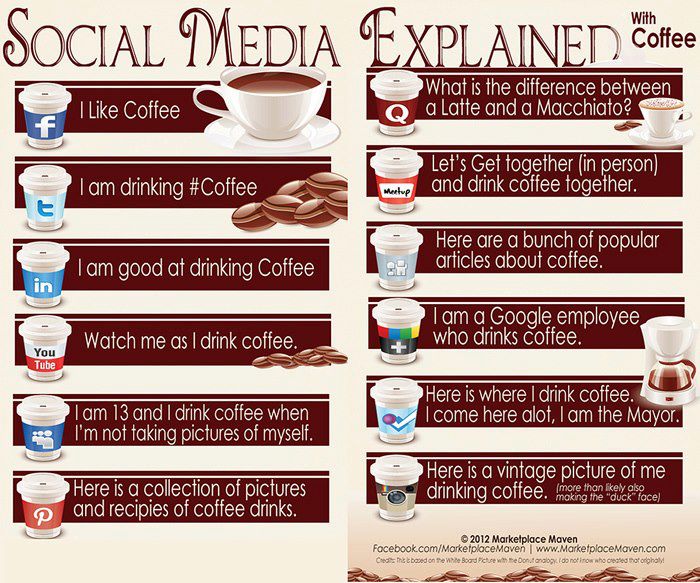Like, Follow, Share, Retweet
By Andres Fragoso, Jr.
Facebook is an online social networking service. Its name comes from a colloquialism for the directory given to students at some American universities. Facebook was founded on February 4, 2004 by Mark Zuckerberg with his college roommates and fellow Harvard University students Eduardo Saverin, Andrew McCollum, Dustin Moskovitz and Chris Hughes. https://www.wikipedia.org/
What is a Facebook Page? – Pages are for businesses, organizations and brands to share their stories and connect with people. Like Timelines, you can customize Pages by posting stories, hosting events, adding apps and more.
What is Facebook Timeline? – Your Timeline is your collection of the photos, stories, and experiences that tell your story.
Does it cost money to use Facebook? – Facebook is a free site and will never require that you pay to continue using the site. You do, however, have the option of making purchases related to games, apps and gifts.
How old do you have to be to sign up for Facebook? – You must be at least 13 years old.
How do I sign up for Facebook? – If you don’t have a Facebook account, you can sign up for one in a few easy steps. To sign up for a new account, enter your name, birthday, gender and email address into the form atwww.facebook.com. Then pick a password.
Sharing with a broad audience: Use the share menu that’s located at the top of your homepage and Timeline to let others know what’s on your mind. You can update your status and share photos, videos, links and other application content. Things you share will appear as posts on your Timeline, and can appear in your News Feed.
How do I tag other people or Pages in a post? – To tag someone in your post, start typing their name and then select their profile from the dropdown menu that appears (make sure to capitalize the first letter of their name). To tag a Page, type the “@” symbol and then start typing the Page’s name.
Who can tag me? – Anyone can tag you in photos and other posts. Tags from people you’re not friends with may appear in your Timeline review, where you can decide if you want to allow them on your Timeline. If you don’t like something you’re tagged in, you can remove the tag or ask the person who tagged you to remove the post.
https://www.facebook.com/help/
Twitter is an online social networking and microblogging service that enables users to send and read “tweets”, which are text messages limited to 140 characters. Twitter was created in March 2006 by Jack Dorsey, Evan Williams, Biz Stone and Noah Glass and by July 2006, the site was launched. The service rapidly gained worldwide popularity, with 500 million registered users in 2012, who posted 340 million tweets per day. https://www.wikipedia.org/
How is it useful? – Twitter contains information you will find valuable. Messages from users you choose to follow will show up on your home page for you to read. It’s like being delivered a newspaper whose headlines you’ll always find interesting – you can discover news as it’s happening, learn more about topics that are important to you, and get the inside scoop in real time.
How to start using Twitter: – If you remember one thing after perusing this page, it should be this: reading Tweets and discovering new information whenever you check in on your Twitter timeline is where you’ll find the most value on Twitter. Some people find it useful to contribute their own Tweets, but the real magic of Twitter lies in absorbing real-time information that matters to you.
1. DISCOVER SOURCES: Find and follow others – It’s best to begin your journey by finding and following other interesting Twitter accounts. Look for businesses you love, public service accounts, people you know, celebrities, or news sources you read.
2. CHECK YOUR TIMELINE: – Messages from those you follow will show up in a readable stream on your Twitter homepage, called your “Timeline.” Once you’ve followed a few people, news outlets, organizations, or accounts of your interest, you’ll have a new page of information to read each time you log in.
3. TAKE IT WITH YOU: Connect your mobile – One of the best things about Twitter is that it’s portable. Connect your account to your mobile phone or download a Twitter application to begin reading Tweets on the go.
How to start tweeting: – Many users find it fun or exciting to contribute their own content to Twitter (we call this “tweeting”). If you’re one of them, here are some good ways to get started posting your own Tweets. People who are interested in what you have to say may follow you and they’ll see all the Tweets you share with them.
1. BUILD A VOICE: Retweet, reply, react – Use existing information (other people’s Tweets) on Twitter to find your own voice and show others what you care about. Retweet messages you’ve found and love, or @reply with your reaction to a Tweet you find interesting.
2. MENTION: Include others in your content – Once you’re ready to begin authoring your own messages, consider mentioning other users by their Twitter username (preceded by the @ sign) in your Tweets. This can help you think of what to write, will draw more eyes to your message, and can even start a new conversation. http://support.twitter.com/groups/50-welcome-to-twitter#topic_204
Social Networking has become very popular during the past few years, but it can still be very difficult to understand for someone new to social networking. The open-ended nature of social networks add to this. Once signed onto a social network, having answered a few basic profile questions, it is easy to sit back and wonder what you are supposed to do next.
The easiest way to understand social networking is to think of it like high school. You had friends in school, and you knew quite a few people even if you weren’t friends with all of them, but it’s likely that you didn’t know everyone.
If you ever moved to a new school — or if you can imagine moving to a new school — you start out with no friends. After attending classes, you start meeting people, and as you meet them, you begin associating with those that have similar interests.
Getting started with social networking is much the same as starting at a new school. At first, you don’t have any friends. But as you join groups, you begin to meet people, and you build a friends list of those with similar interests.
Social Networking Architecture
Social networking is based on a certain structure that allow people to both express their individuality and meet people with similar interests. This structure includes having profiles, friends, blog posts, widgets, and usually something unique to that particular social networking website .
Am I Too Old To Start Social Networking?
You are never too old to get involved in social networking! There are plenty of social networks to choose from including niche social networks that focus on a specific theme like TakePart, a network for social activism, and 43 Things, a social network dedicated to goal setting.
http://webtrends.about.com/od/socialnetworking/a/social-network.htm